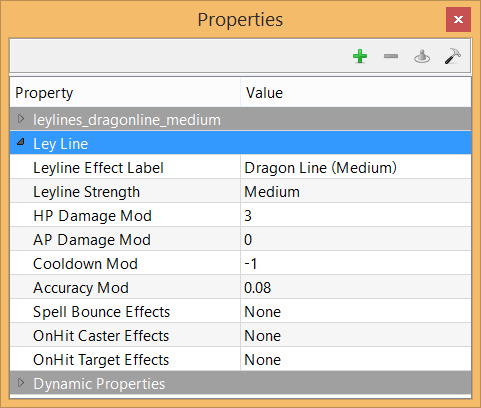The Shadowrun: Hong Kong Level Editor will bring about some new tools for all UGC creators.
Previous Versions[ | ]
While older Content Packs may be able to be opened and worked on in the Hong Kong editor we cannot guarantee their initial stability. This will be a very similar process to the process taken for porting content to Dragonfall: Director's Cut from Shadowrun Returns. Only now it will be porting to Shadowrun Hong Kong from Dragonfall: Director's Cut.
It is highly recommended, as any good Decker would, to make sure you have a backup of your content pack prior to opening it with the new Editor. Once a content pack is opened with the newer editor, the older editors may no longer be able to open it properly.
Ambient Audio Nodes[ | ]
There is a new prop available in the Asset Library. These Ambient Audio Nodes allow for some customization of sound throughout your scene. In combination with the new music properties available to the camera regions, your scenes should be pretty lively.
Conversations[ | ]
Conversation Speakers[ | ]
- The new Conversation Speakers view is accessible from Edit -> Edit Conversation Speakers. This allows you to create default speakers for your UGC and reuse them in the Conversation Editor.
Conversation Editor[ | ]
- Added the ability to have a conversation persist across scenes. (e.g. Conversation Nodes that are checked as being only available once will not become available upon returning to a scene.)
- Default Speaker for a conversation can now be set. Unless specified elsewhere this will be the speaker for NPC nodes. The list of available speakers is populated by current actors in the scene as well as speakers from the above Conversation Speakers view.
- You may now set the Speaker For Node. This will also display the name of the speaker at the start of the node. The list of available speakers is populated by current actors in the scene as well as speakers from the above Conversation Speakers view.
- A new Search Conversation bar has been added that does a basic string search through all your current nodes and node comments. This will select the first node that contains a matching string.
Dragon Lines[ | ]
- Ley Lines have been upgraded in Hong Kong to Dragon Lines. The VFX for the old Ley Lines are still available if you wish to change the look of the Dragon Lines.
- Buffs and Bonuses are no longer hard coded. These can be modified from the Dragon Line Properties
Spell Bouncing[ | ]
- Spell Bouncing is a new effect that can be applied to dragon lines that causes spells cast while standing on them to have special effects. At it's most basic, a spell cast on an enemy will hit a target and bounce to another. This along with the new On Hit Effects can allow for some powerful spell-slinging opportunities.
On Hit Caster Effects[ | ]
- On Hit Caster Effects are triggered when a caster hits a target with a spell. These effects will be applied to the caster upon hitting a target.
On Hit Target Effects[ | ]
- On Hit Target Effects are triggered when a spell hits a target. These effects will be applied to the target along with the original spell.
Matrix[ | ]
Alert[ | ]
- The alert system has been overhauled and heat no longer rises for each turn the player is in the matrix or taking actions. This has been changed to a Yellow alert system that is raised when Personas or ESPs are within line of sight of IC or fail to hack Blocker IC.
Free Move[ | ]
- With the advent of the new turn director, it is possible to toggle in and out of turn mode within the matrix if there is hostile IC around and it is not yet aware of the player.
New IC[ | ]
- New intrusion countermeasures have been created to keep you from accessing corporate systems.
Blocker IC[ | ]
- Unlike most of the other IC out there, Blocker IC is a stationary guard with one goal: Keep you from accessing that sweet sweet data node. Hack your way through this IC to access the information beyond. Be warned, failure to do so will increase the alert status of the system.
Watcher IC[ | ]
- Watcher IC patrols the matrix looking out for intruders. Once they become aware of your persona a trace is started and the alert status will start to rise!
Rails[ | ]
- Rails are a new type of path used in the Matrix by Watcher IC. They are created by laying out a patrol path and selecting checking the new "Is Rail" property. This will add a new set of properties to the path that are used to dictate how Watcher IC will follow the rails.
Matrix Persona[ | ]
- Persona move speed is based on the cyberdeck used. This can be further enhanced by equipped items such as Programs (Boost).
- Multiple player personas may now exist in the Matrix. Press L to swap between controlled personas when out of combat.
Matrix Node[ | ]
- Is Matrix Node property added to Region Properties. Allows the player to drop IC aggro when teleporting between regions.
- Outside of Red Alert this means a persona in turn mode in one node region will change to freemove upon teleporting to a node with no hostiles.
Matrix Object[ | ]
- A Matrix Object is the renamed interaction type for the old Matrix Nodes. This change is to distinguish these objects from the node regions they inhabit.
Scene Properties[ | ]
- An addition to the Scene Properties is the "Is Matrix" property. This distinguishes a dimension as being intended for the Matrix and allows the AI for IC to work properly.
Prop Grouping[ | ]
- Added new tools to allow grouping of props. Grouped props can be selected from a drop down menu and have their visibility toggled from the Map Layer Toolbar.
Regions[ | ]
- Regions are a core part to the creation of solid UGC. So they've been enhanced with several new properties.
Camera Regions[ | ]
- New music properties have been added to the Camera Regions.
Matrix Node[ | ]
- Regions now have the property "Is Matrix Node" available to them. This sets the region as a Matrix Node which allows the updated IC to work properly. Without it, you may as well be back in meatspace!
Teleporter Regions[ | ]
- No more jury rigging your default regions to teleport actors around!
- Check out the tutorial for a breakdown on how these work: Teleporting
VFX Regions[ | ]
- These super sweet regions allow a VFX to play below all of the tiles in the editor. VFX Regions can be used to play some cool water effects for coastal locations.
Turn Director[ | ]
- The Turn Director has received a massive overhaul. It is now possible to toggle between turn mode and freemove if the player is not in combat but there are hostiles around.
Triggers[ | ]
Trigger changes will effect the Hong Kong Level Editor. New triggers and changes to older triggers will not be present in Shadowrun Returns or Dragonfall: Director's Cut.
New Triggers[ | ]
- Evaluate If Actor Is Decker · Checks whether the specified actors can jack-in and deck
- Evaluate Actor Has Visible Threats · If all or any of the actors in the first set have or does not have all or any visible threats from the second set
- On Map Setup · The trigger will be evaluated while a map is being set up, before Continue is clicked. PCs have not been loaded at this point!
- On Animatic Complete · The trigger will be evaluated when an animatic finished playing, either by the player letting it finish, or by hitting Skip
- Play Animatic · Plays the specified Animatic sequence
- Teleport Actor to Area Around Actor · Teleports an actor near another actor using the specified method
- Teleport Actor to Area Around Point · Teleports an actor near a point using the specified method
- Teleport Actor With Fade · Moves an Actor to the given location, fading out before moving and fading back in once done
Changed Triggers[ | ]
- On Map Start · Description updated for clarity when compared to On Map Setup
- Set Hack Status On Matrix Object · Name and description updated to account for renaming of the old Matrix Nodes to Matrix Objects
- Enable/Disable Hack Indicator On Matrix Object · Name and description updated to account for renaming of the old Matrix Nodes to Matrix Objects
- Teleport Actor near Actor · DEPRECATED: USE Teleport Actor to Area Around Actor instead
- Teleport Actor near Point · DEPRECATED: USE Teleport Actor to Area Around Point instead
- Add Item to Actor · Updated with parameters to account for changes to inventory management on pickup
- Set Combat Music Intensity · Updated with parameters to dictate the dimension of the combat music